This can’t be done by the Speakout! petition WordPress plugin itself, but it is easy to do with some CSS magic.
Firstly go to dashboard > SpeakOut! > settings and in the Petition Form tab enable BCC
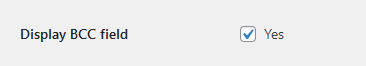
Now go to your dashboard > appearance > customise > additional CSS and add the following at the bottom of any existing styles:
.dk-speakout-bcc-wrap {
left: -99999px;
position: absolute;
}
this will hide the BCC checkbox from view by moving it waaaaay off the page, but leave it checked.