CleverReach (CR) is an “email marketing tool” and was originally requested by Isabella – thanks.
Like most mailing list sites (and many others) it uses an API (Application Programming Interface) to do certain tasks. In CR we can manipulate our recipients lists, groups and more.
SpeakOut! is limited to adding people to your list, here is how you set it up.
1. Obviously, the first thing you need is an account at CleverReach.com
2. An API always uses special credentials to authenticate that it is you. In the CR dashboard go to the top right corner, click the drop down arrow and then My Account
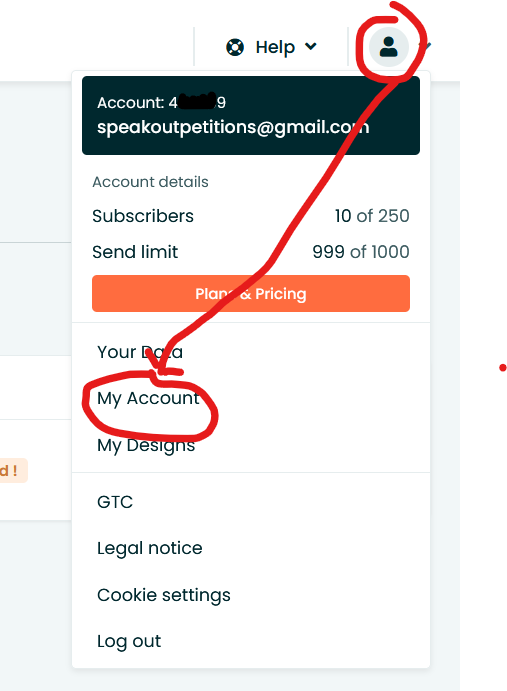
3. Then click Interfaces and REST API
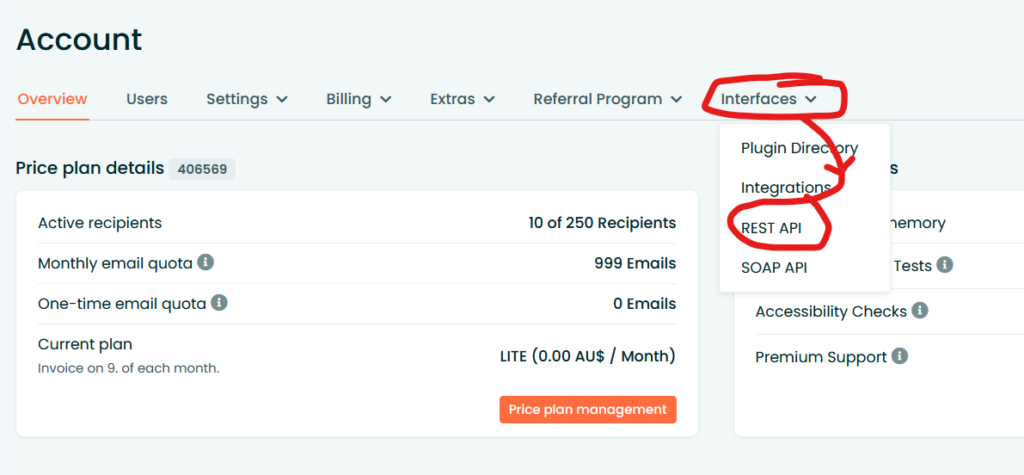
4. This is where you start creating your credentials. In the App Name, give it a meaningful name, especially if you may have more than one app connection. In my case, I called it SpeakOut
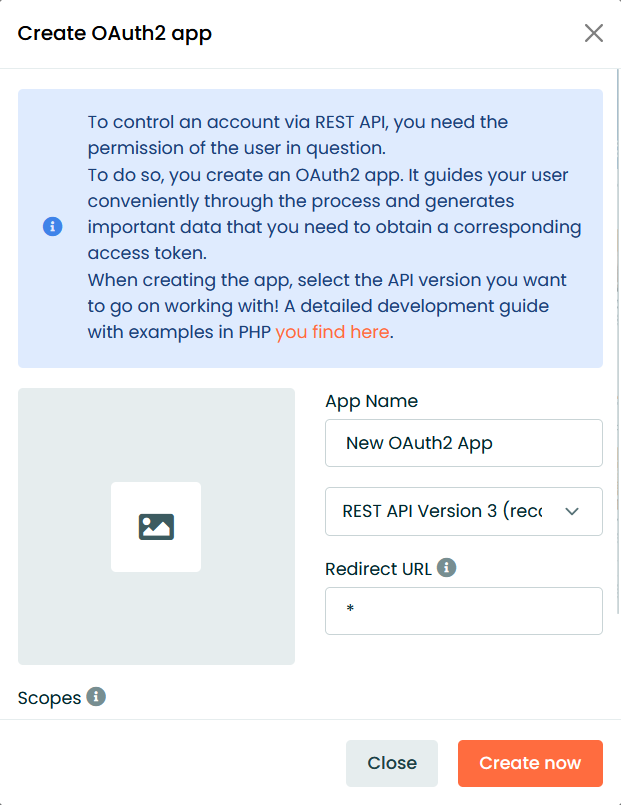
5. Click Create now and you will be taken back to the previous screen, but your App (to use their terminology) will have been created. Click the dots on the right, then edit
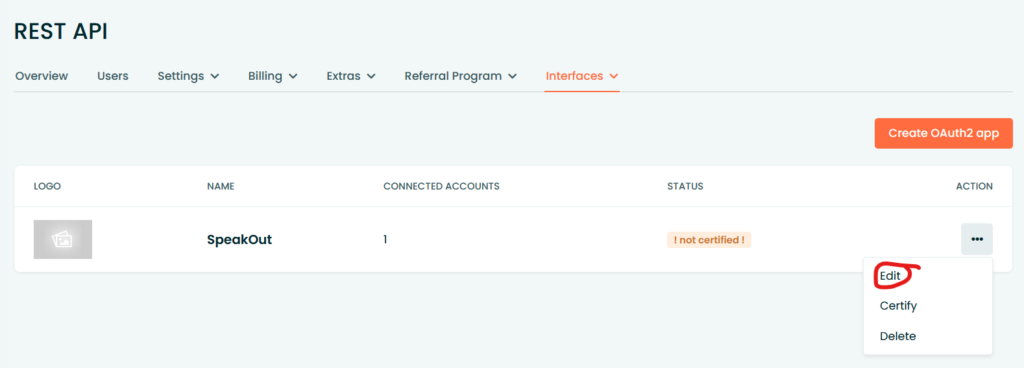
This is what you should see now
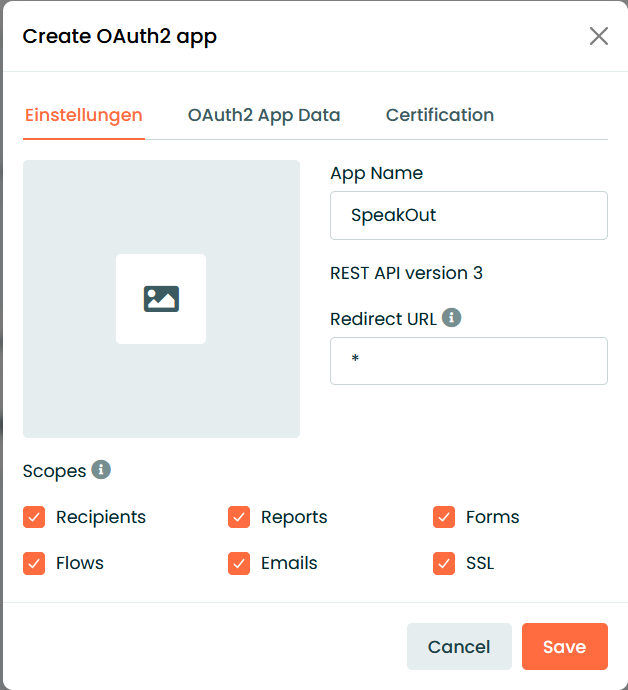
6. Now we need to get the details for the SpeakOut! plugin page. Click the middle tab OAuth2 App Data to reveal this.
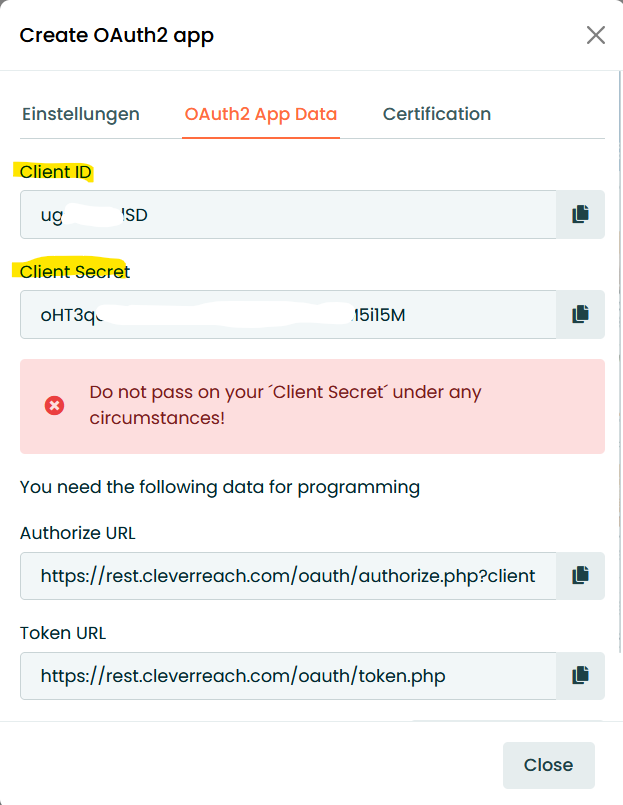
Copy your client ID and the Client Secret. You don’t need to store them, they will always be visible here.
Aside: Here’s a tip for one of the most useful things I know of in Windows 11. If you copy multiple items to the clipboard, they are all available by pressing the Windows Key+v. So you can copy both values at once, then paste them without having to jump back and forth between screens.
7. You are also going to need your group ID. Click recipients > your list > settings > general
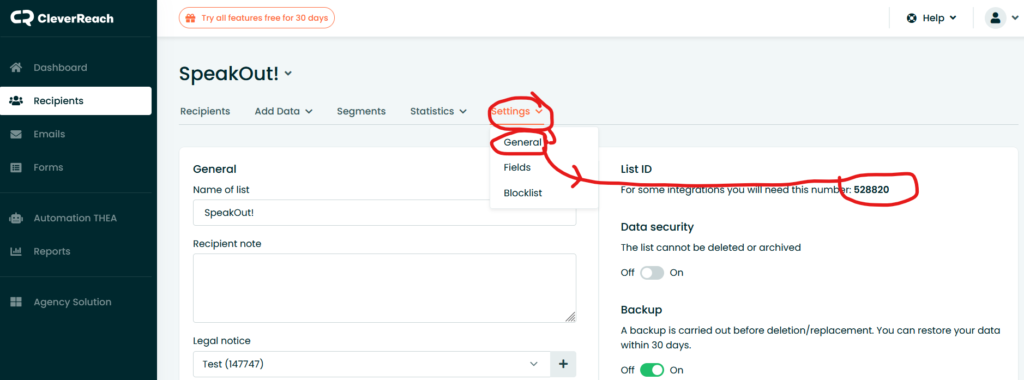
8. Now you are ready to add the values to SpeakOut! Go to dashboard > SpeakOut! Pro > petitions > edit the petition you want to apply this to > 3rd Party Integrations tab Click the Enable CleverReach box and fill in the details.
The formID is needed to send Double Opt In (DOI) emails e.g. “Please confirm your subscription”. You need to set up that form in CR and grab the form ID. DOI is compulsory in SpeakOut!, i.e. email addresses can’t be added to your list without the signer confirming.
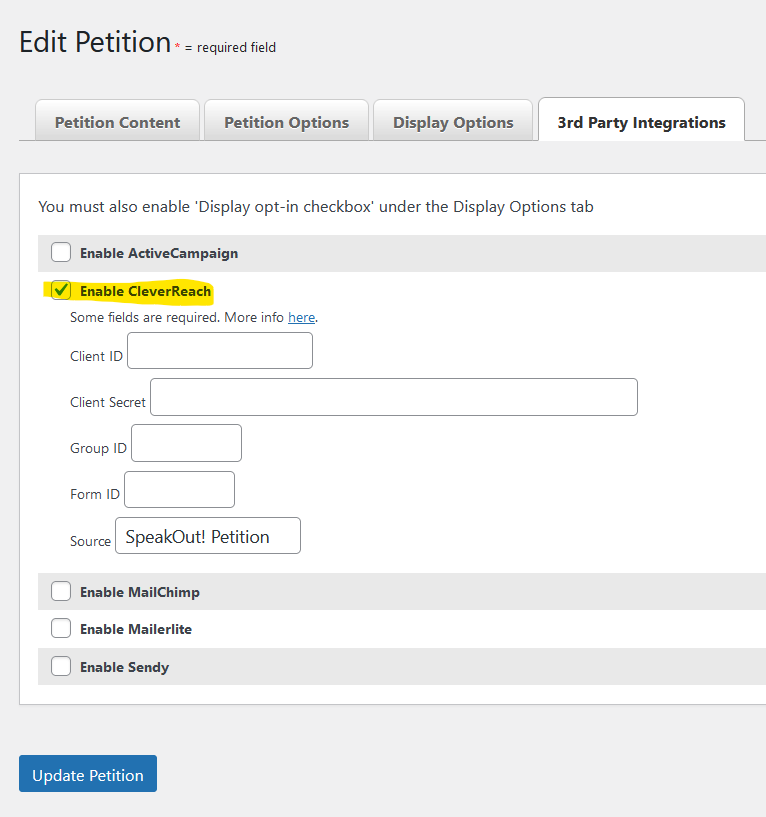
The source will be included in your CR when you edit the contact

I haven’t figured out how to set the Activated on date, despite following instructions from CR tech support. Is it even important?
Once you have entered all the fields, don’t forget to save.
9. I am only using CleverReach for testing, but if you are using it for your list, you should likely get certified, I think they certify manually. Click the Certification tab. Here are the values for the API endpoints in the bottom box. https://rest.cleverreach.com/oauth/token.php
https://rest.cleverreach.com/v3/groups.json/YOUR GROUP ID/receivers
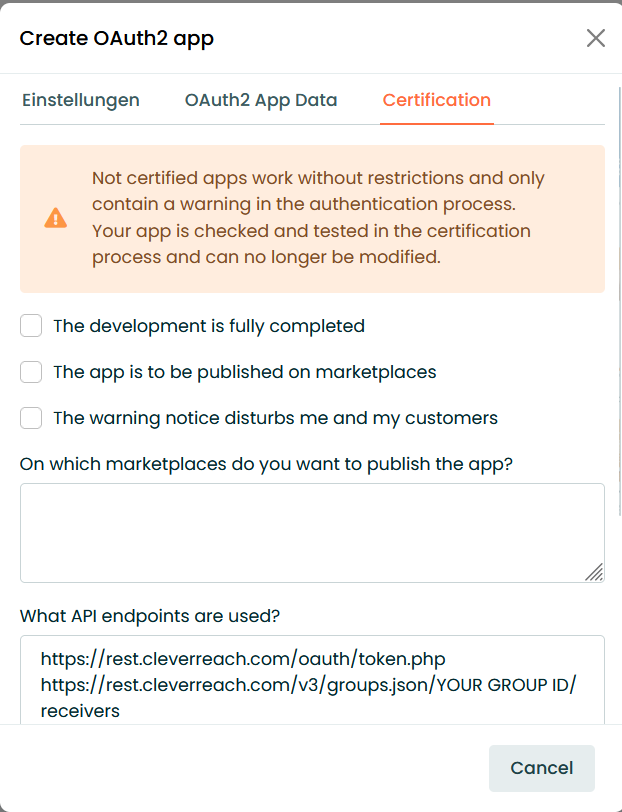
If you discover anything that should be updated here, please let me know.