In version 2.3.1 an additional inline-block structure was added. This allows for more flexibility but some knowledge of CSS is needed. You can choose this in
dashboard > SpeakOut! > settings > signatures tab
Here are a few sample CSS code blocks that you can insert into your theme’s Custom CSS settings.
Remove the border, have signatures flow and add a | (pipe symbol) between them:
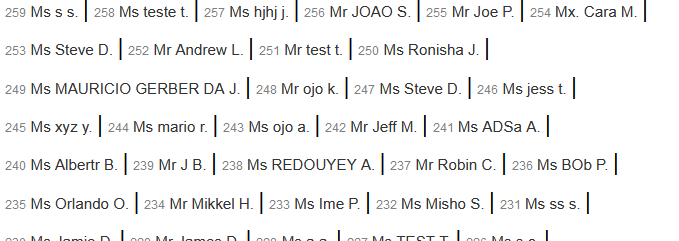
.dk-speakout-signaturelist {
font-size: .8em;
width:auto;
border:none;
}
.dk-speakout-signaturelist:: after {
content:" | ";
color:black;
font-size:1.5em;
}
Change the number of columns – this will always need a little bit of experimentation on your part. For example, creating 3 columns using 33.3% may not work, try 32% or 31%…keep tweaking. Same for 2 columns, instead of 50% try 49.5% or 49%.
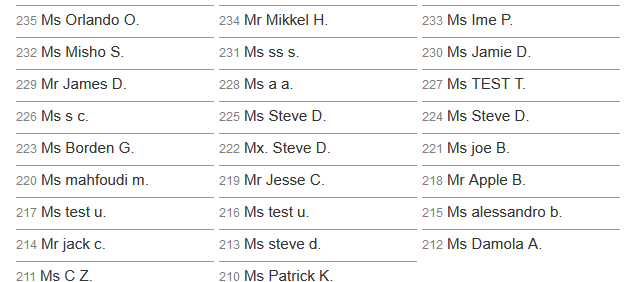
.dk-speakout-signaturelist {
width:32%;
}
Of course, you can still choose to display signatures in a standard table or the run-on list of signatures if you prefer.